Registration
Let us say Welcome and Thank You for deciding to learn with us! There are a few steps needed to create your new account and start learning, solving challenges, and developing your skills!
First, you will need to complete the login information. If you have an account you can enter your credentials and start your journey on DojoCode. If you don't have an account yet, it's not a problem, you can go down below and press "Register here". If you want to start your journey with DojoCode, you can press this link (Fig. 1)
If you already have a business account, you can enter it as well, from this step.
It is worth mentioning that once you choose to create an account on the DojoCode Platform, you agree to the DojoCode Privacy Policy. You can read our Privacy Policy here.
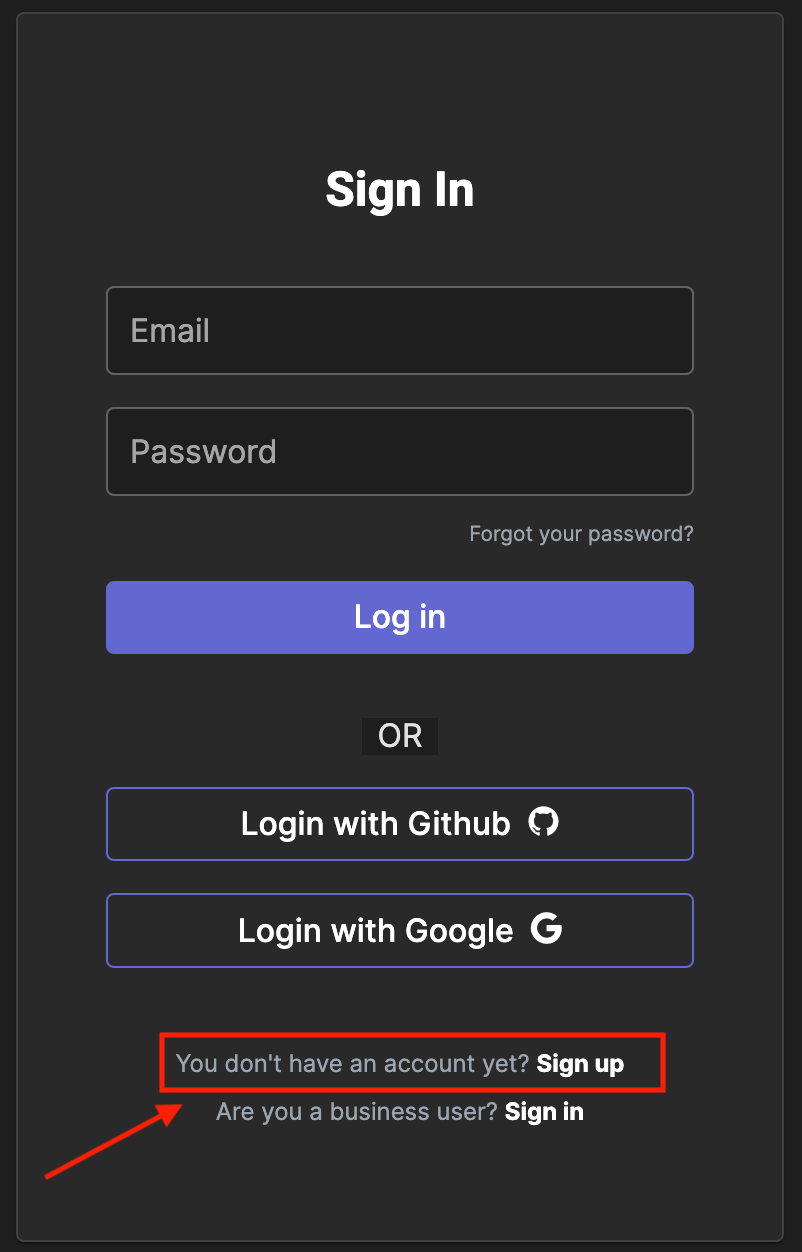
Fig. 1
To register you need to complete 3 steps.First Step
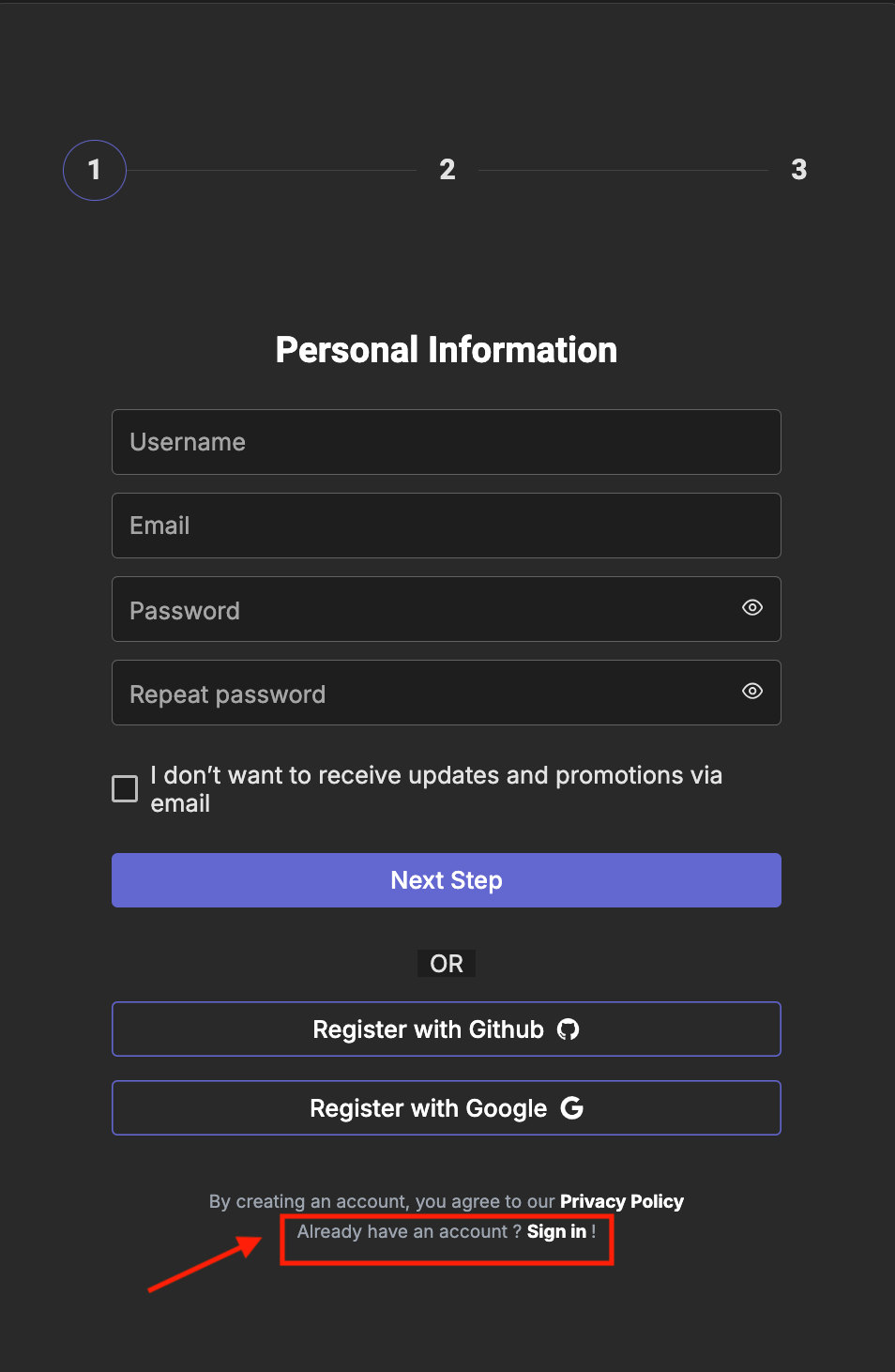
Fig. 2
You only need a **valid email address**, your **full name**, a **username** and a **password**. DojoCode will send you an **email** asking you to **confirm** the account. If you have problems finding your email, you can try searching in the **spam folder**. (Fig. 2)For the username, some rules must be respected:
- username should be unique
- username should be a string
- username should be 3 to 20 characters long
- username must start with a letter and can include letters, numbers, and underscores ('_'). However, underscores cannot appear consecutively('__') or at the end of the username.
For the password:
- Password: Here you need to add your password, which must contain 8 characters, one uppercase letter, one lowercase letter, one number and one special character.
- Confirm Password: Here you need to add again the password, to be sure it's correct.
- On the account settings, you can also change your password. If you don’t want to change it you can leave it blank. For changing your password you need to write your existing password and the new one.
Step 2
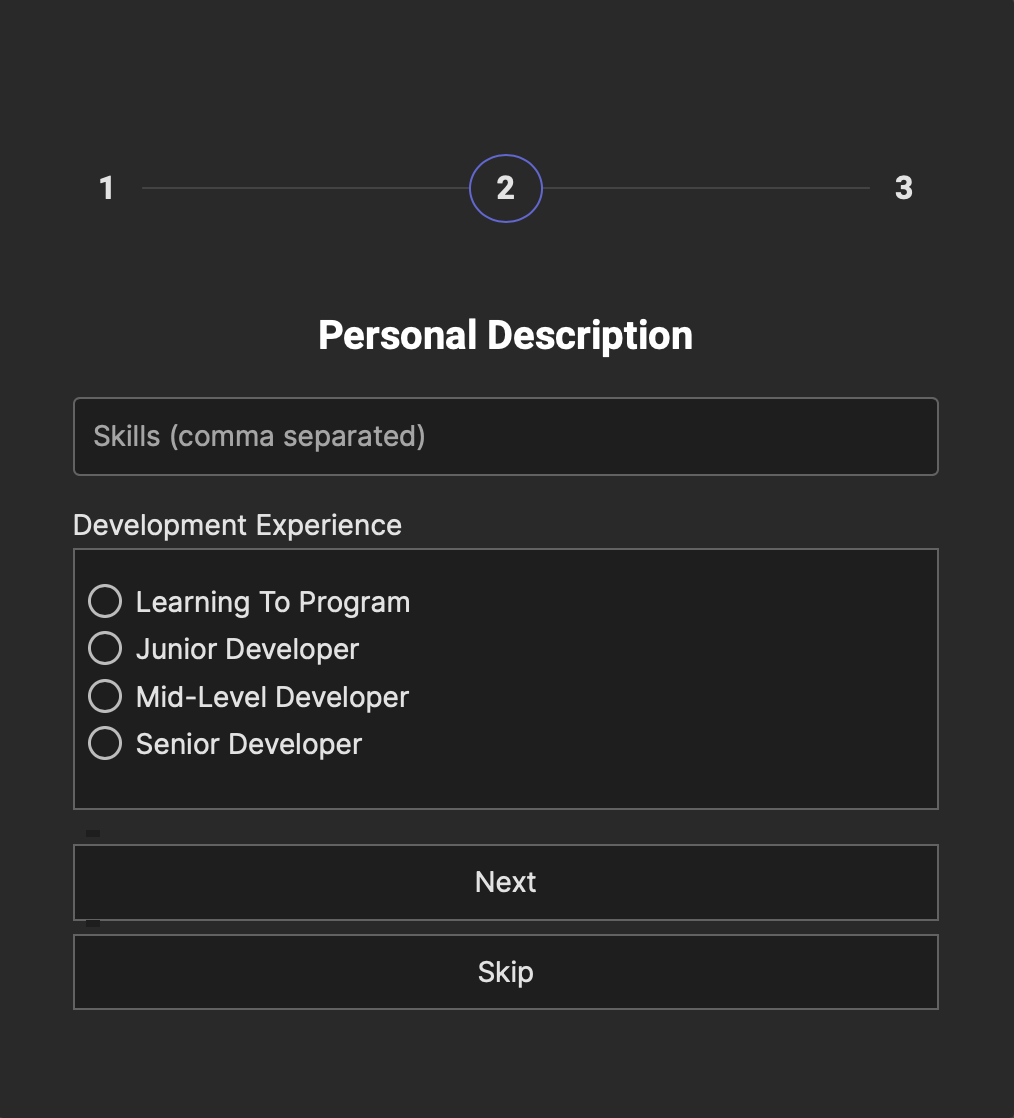
Fig. 3
+ **Skills**: Here you are supposed to add all your skills, you can write them separated by commas. + **Development Experience**: Please select the career category that best describes your current level of expertise in the development field. Your options are:-Learning to Program
-Junior Developer
-Mid-Level Developer
-Senior Developer
This will help us tailor the experience to suit your needs and background
Step 3
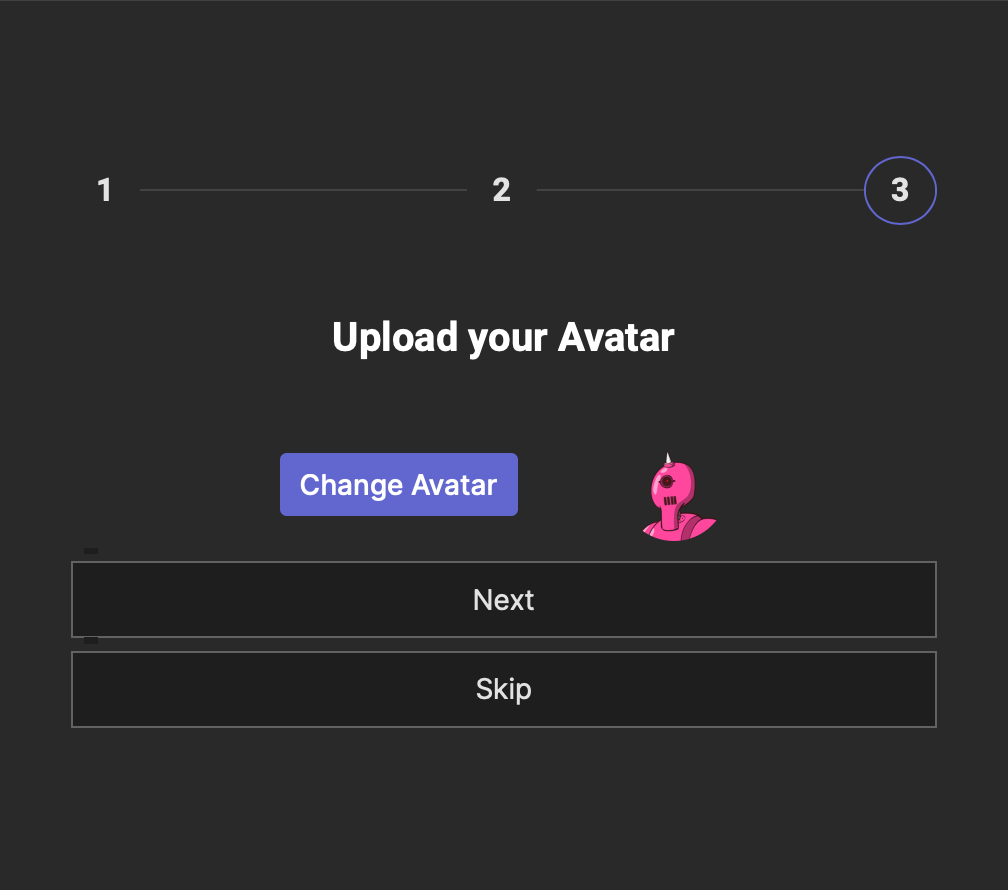
Fig. 4
+ **Upload Your Avatar**: Please upload a photo that best represents you to personalize your experience on our platform. This image will be used as your avatar during the activity.After the registration process, you will be automatically logged in via the Streamlined Auto-login Flow and redirected to the dashboard (or the First Challenge Popup for new users).
Next Step
Now you have successfully created your account and registered. You are highly recommended to set up your account. From here you can navigate the page and start solving challenges.
