Challenge Approval and Retirement
The more challenges you face, the easier it can be to create the perfect challenge. However, we must consider that every member of the DojoCode community matters, so their vote can make a difference!
Auto-Retirement of Code Challenges
Code challenges are automatically retired under low-quality conditions.
- If 4 or more votes are cast and the satisfaction percent is 0 (i.e., 4 consecutive "Not Satisfied" votes with no other votes).
Manual Retirement
The author of a challenge can also retire challenges manually. This functionality is available via a retirement button displayed only to these users on the edit-challenge page.
How to Withdraw a Challenge
- Go to your challenge and click Edit, see Fig. 1.
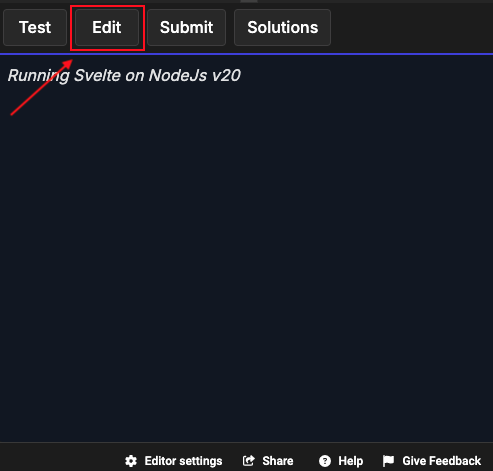
Fig. 1
2. Click Mark as retired for your challenge to be withdrawn, see Fig.2.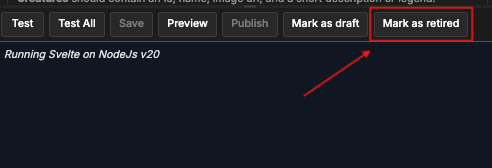
Fig. 2
3. The final step, is a confirmation question, if clicking Yes the challenge will be marked retired and it will no longer be available for users to solve. Check out Fig. 3.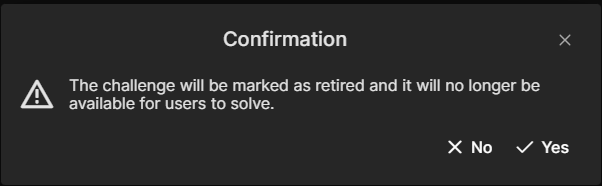
Fig. 3
