After Solving a Code Challenge
If you run the solution validation, it will execute a set of predefined tests against your solution.
If the solution is not correct, the unit tests will be displayed in red. You have to analyze the received errors and solve them. You can now use AI Test Explanations to get instant feedback on why your tests failed.
Challenge Result Page
Once your solution passes all tests and you submit it, you will be taken to the new Challenge Result Page. This dedicated page offers:
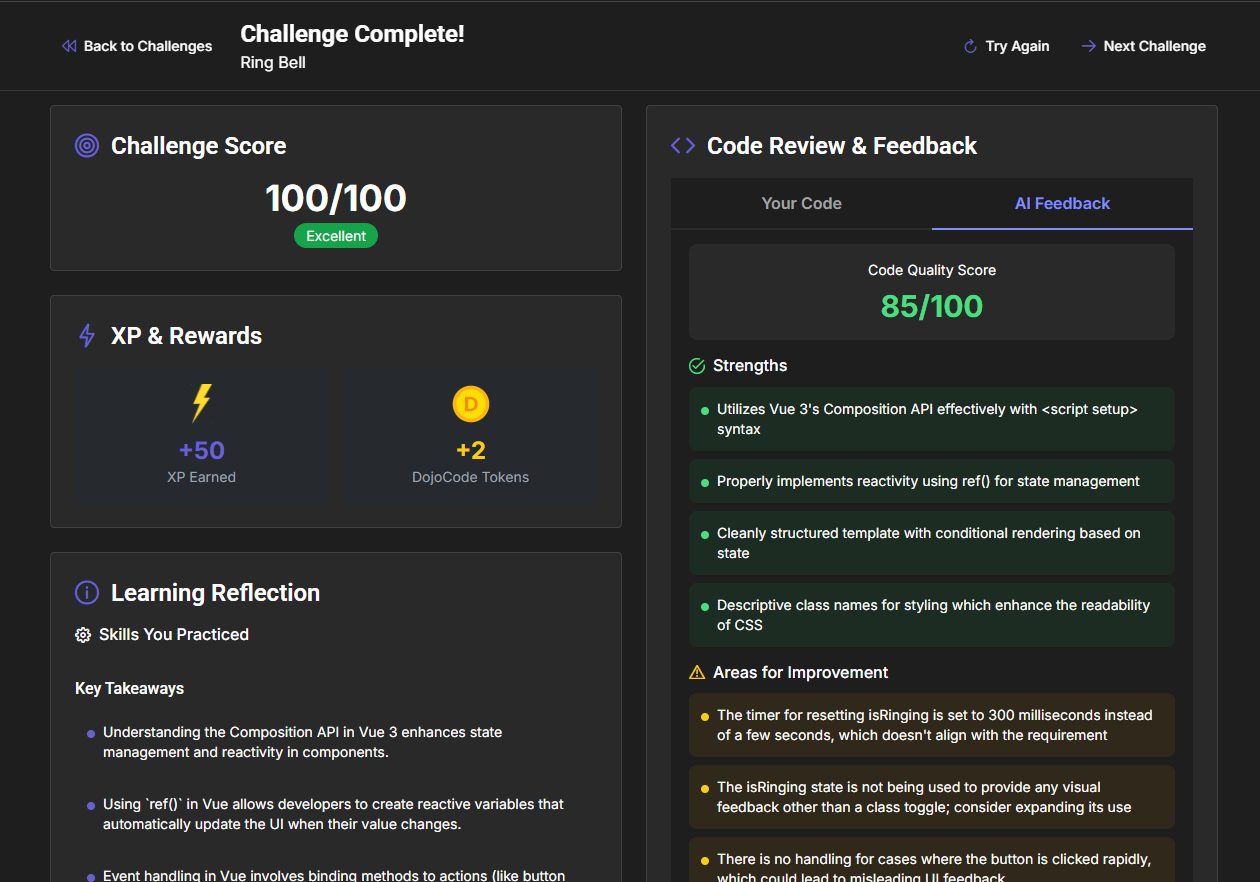
- AI-Powered Code Review: Get immediate, automated feedback on your code quality, style, and potential improvements.
- Learning Reflection: A dedicated section to reflect on what you learned during the challenge.
- Solutions Section: Access and compare your solution with others in the community.
- Challenge Score: View your performance and earned XP points for the challenge.
- Rewards & Progress: See your earned DojoCode Tokens, your skills progress update, and any new Achievements or badges you've unlocked.
You will also receive a notification with the XP points earned.
After reviewing your results, you can proceed to the Solutions page to see how others solved the problem.
