Setting up
In this section, you will learn how to set up your profile, how to adhere to a team or how to create one.
If you want to set up your profile you can go to the menu and open Settings. (Fig. 1)
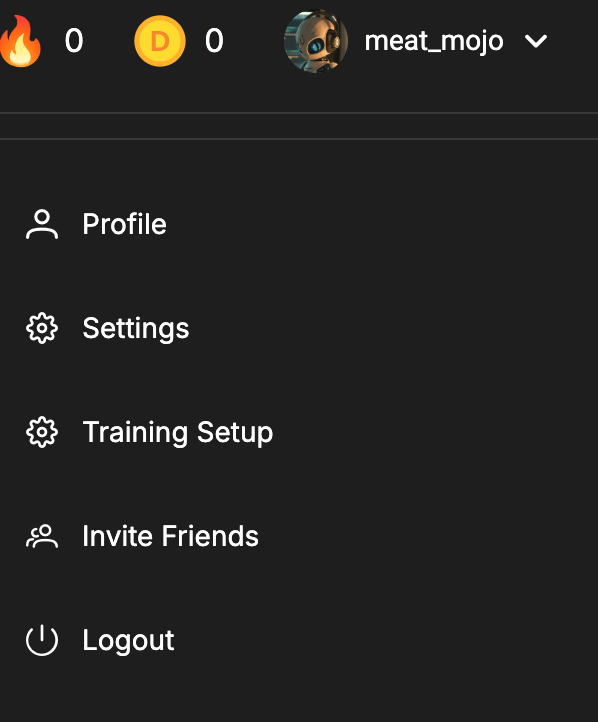
Fig. 1
## Personalize your accountYou can start customizing your account by choosing a profile picture and continuing with filling in some information about yourself. (Fig. 2)
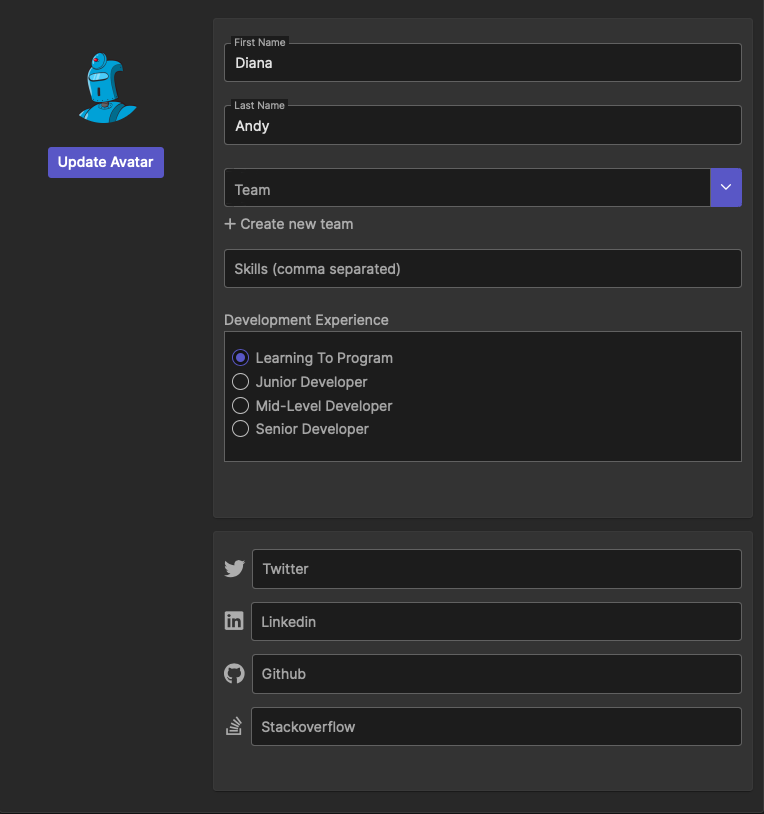
Fig. 2
Information provided
- Team: Under the "Team" section, you have the flexibility to either forge a new team or join an existing one. Simply search for a team by its name to explore the opportunities to collaborate and grow together on our platform.
- Skills Map: View your skill proficiency on an interactive radar chart directly on your profile page. You can filter your skills and view the number of challenges solved per skill, helping you track your progress in specific areas.
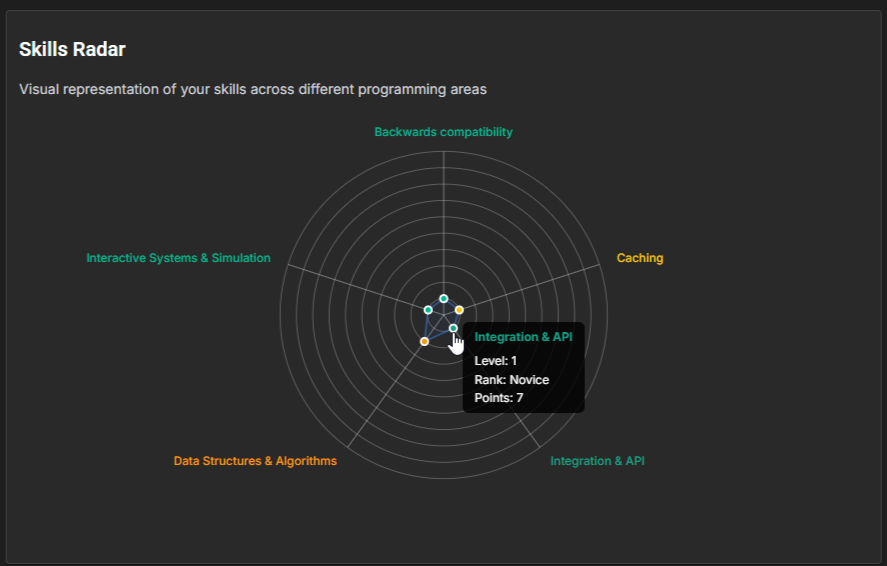
Fig. 3
- Language Preferences: Set your preferred programming languages to personalize your challenge feed and experience.
- Development Experience: As you had when creating the account, here you have to add your experience as a developer. You can leave the settings you set at the beginning or change them.
You can also add your social media pages to the profile settings. You can add links for: Twitter, LinkedIn, Github, Stackoverflow, and now Discord to connect with our community.
Email Preferences
You can manage your email subscriptions or unsubscribe from communications at any time by visiting the Unsubscribe Page.
