Setting Up LTI Authentication
As a business user you have the ability to set up Learning Tools Interoperability (LTI) authentication for your account. Follow the steps below to get started:
Step-by-Step Guide:
Go to Settings:
- Log in to your business account.
- Navigate to the Settings section by clicking your profile icon in the top-right corner.
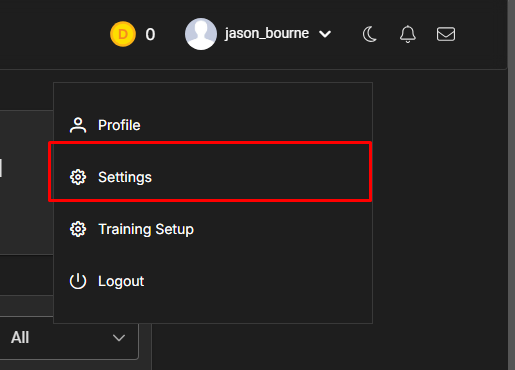
Select "Authentication LTI":
- In the Settings menu, look for the option labeled Authentication LTI and select it.
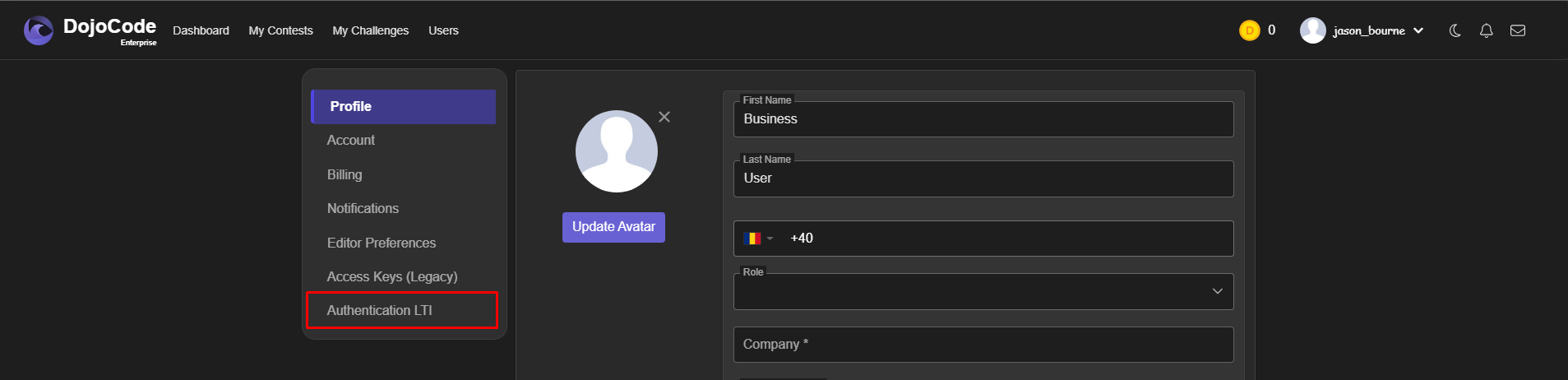
Generate a Dynamic Registration URL:
- Once you are in the Authentication LTI settings, you will see a button labeled Generate Dynamic Registration URL.
- Click on this button.
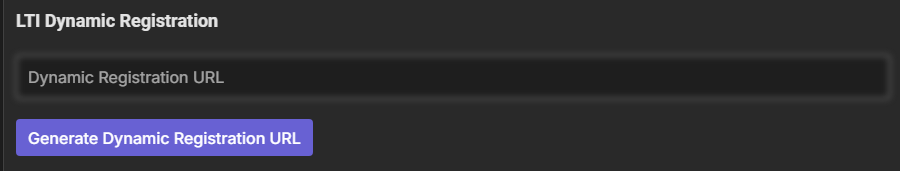
Dynamic Registration URL:
- A unique dynamic registration URL will be generated.
- Use this URL to complete the LTI integration with your Learning Management System (LMS).
Need Help?
If you encounter any issues or need further assistance, feel free to contact our support team.
For community support and discussions, feel free to join our Discord channel – we’d love to have you there!
