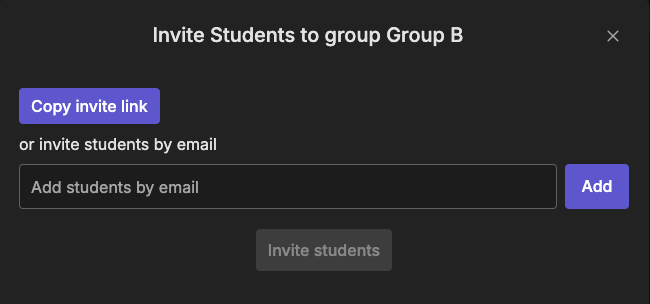Inviting Students to a Group
You can invite students to join your group in two ways: via an invite link or email. Both methods are simple and quick.
- Via Invite Link
- Select the Group: Navigate to the group you want to invite students to. Choose the “Invite Students” option.
- Generate the Invite Link: From the options, choose “Generate Invite Link.”
- Copy and Share the Link: Copy the generated invite link and share it directly with your students via messaging apps, emails, or any other communication tool.
The students can access the link to join your group easily without needing to input any additional information.
- Via Email
- Select the Group: Go to the group where you want to invite students. Select on the “Invite Students” option.
- Enter Student Emails: Input the email addresses of the students you wish to invite. You can enter multiple email addresses separated by commas.
- Send the Invite: Use the “Send Invite” button to email the invitations to the selected students.
The invited students will receive an email with a link to join your group, making the process straightforward and efficient.