Live Collaboration
The Live Collaboration feature offers an innovative way for teams to collaborate on coding challenges, coding tasks, and other group projects. It facilitates both real-time code editing and seamless communication through integrated video calls, making it an excellent tool for businesses looking to promote collaboration and productivity. Live collaboration is a premium feature, exclusively available to users with a premium subscription. Please note that access requires an active premium plan.
Core Business Features
Businesses can easily create live collaboration rooms where teams can work together in real-time on coding challenges. Invite participants via username, email, or invitation link, making it simple to bring everyone into the session quickly. 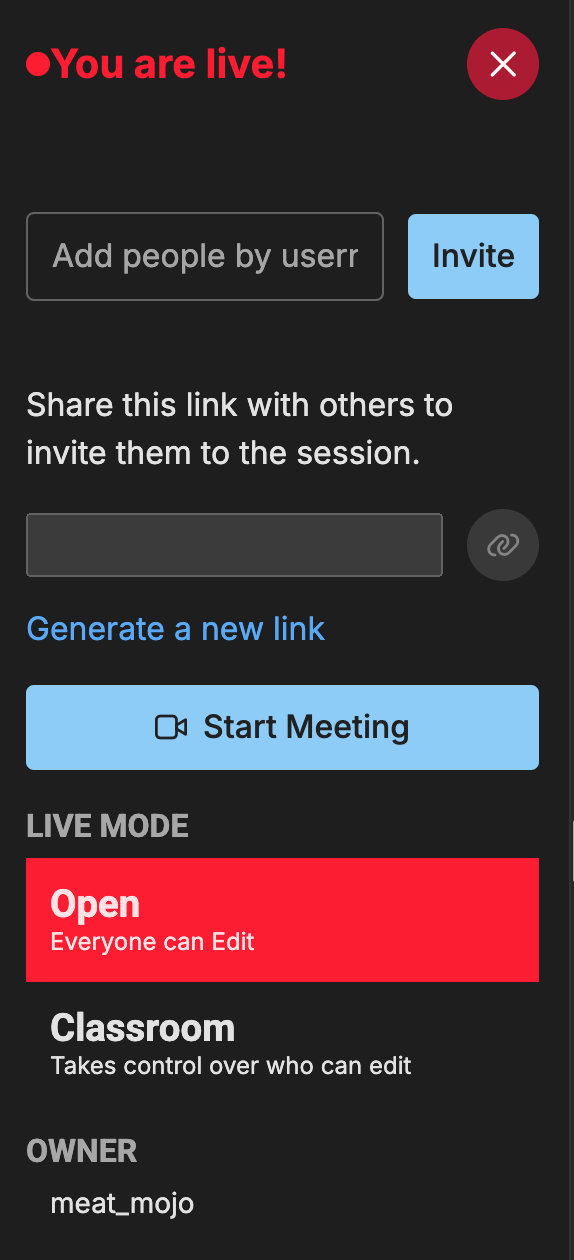
Collaboration Modes
Open Mode: All participants in the room can edit the challenge, promoting a flexible and open team environment.
Classroom Mode: In this controlled mode, only the host can decide who has editing access, ensuring that sensitive information or high-level code is protected from unauthorized changes.
Seamless Communication
Video Calls: Open a video meeting to discuss coding problems, provide feedback, or demonstrate solutions to your team. Use screen sharing and video to facilitate clear communication.
Business-Oriented Video Call Features: Manage the call settings (microphone, camera, virtual backgrounds) for a professional experience that’s tailored to business needs. 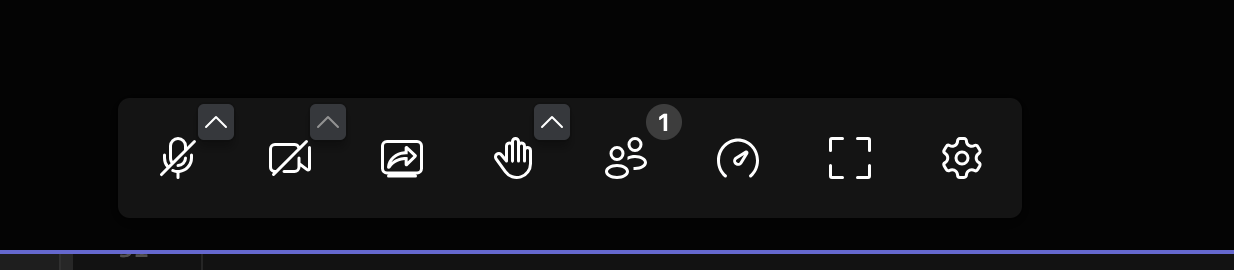
Best Practices:
- Use Classroom Mode for managing team access to ensure only authorized team members can edit the code.
- Set up video call settings ahead of time to avoid technical issues during the meeting.
- Encourage the use of screen sharing to visually communicate complex coding concepts, solutions, or project updates.
- Regularly check the Participants List during meetings to track engagement and ensure that everyone is on the same page. Benefits for Businesses:
Enhanced Collaboration: The live collaboration feature allows your team to work together seamlessly, improving productivity.
Improved Communication: Integrated video calls and screen-sharing make it easier to collaborate on solutions, ensuring everyone is aligned.
Flexibility: With customizable modes and settings, the live collaboration feature is adaptable to your team’s specific needs, whether it's a free-flowing brainstorming session or a structured team meeting.
Increased Efficiency: By reducing the need for external tools or meetings, the live collaboration feature streamlines the workflow, helping teams focus on the task at hand.
By effectively utilizing these features, your team can collaborate seamlessly, ensuring productivity and a professional workflow throughout the session.
